PAM-DIEMAKER for CATIA V5 - Basic Training
Learn to perform die design using the PAM-DIEMAKER for CATIA V5 workbench from an existing geometry part and design the full stamping process.



Audience
CAE and CAD engineers, model designers, etc.

Prerequisites
Basic knowledge of the stamping process, die design, and CAE / CAD solutions.
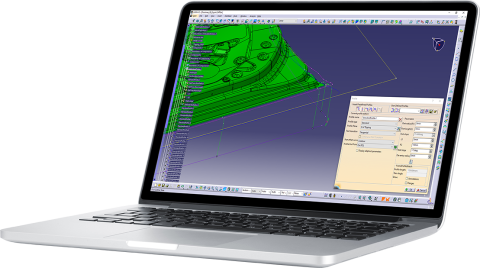

LEARNING PATH
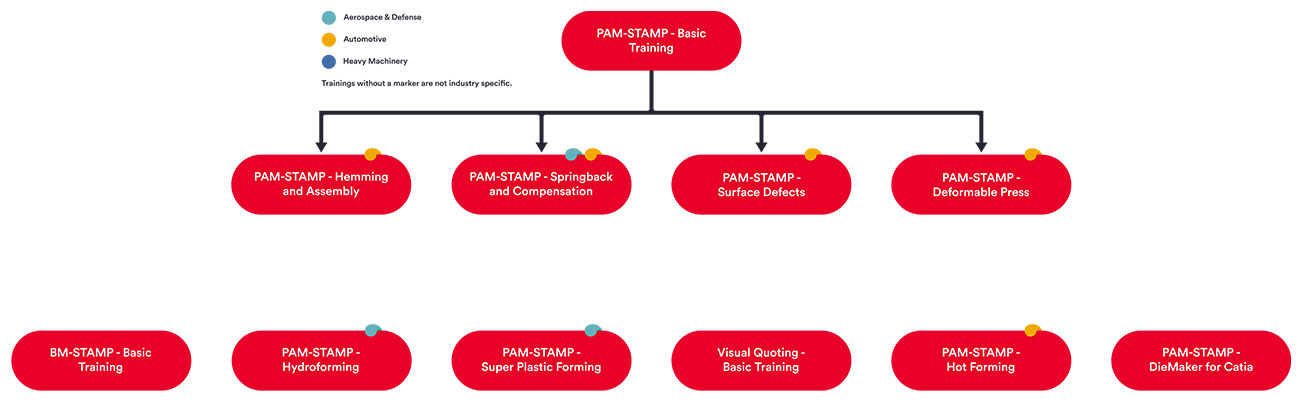
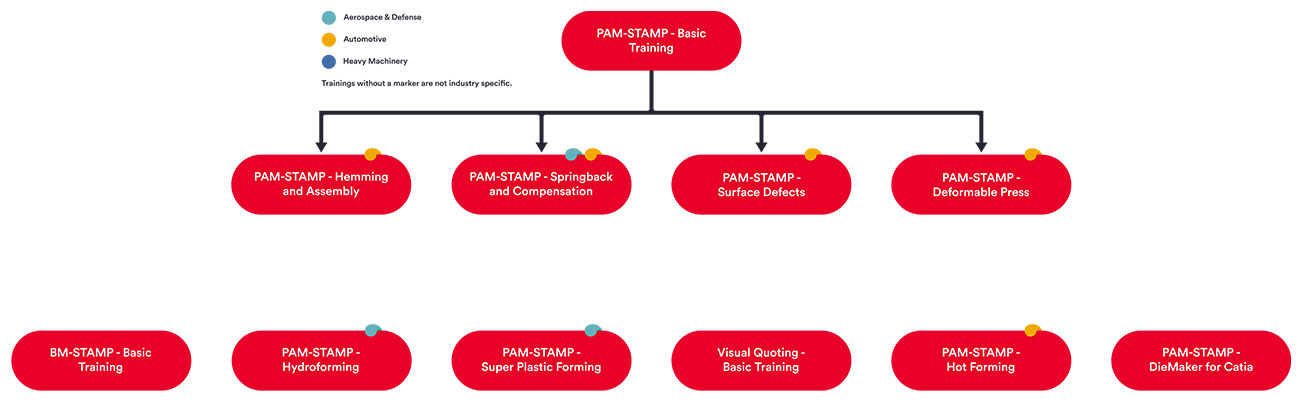
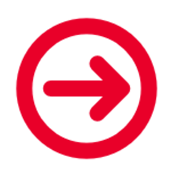
SUGGESTED COURSES

DESCRIPTION
This course focuses on an introduction to PAM-DIEMAKER for CATIA V5 (Graphical user interface for fast feasibility and production validation surfaces). Participants learn about the user interface, how to design a stamping process (Draw, Trimming, Flange, part modification, and additional tools,) and export to PAM-STAMP to run simulations.
No suitable date or place?
Set up a private training

TRAINING PROGRAM
Day 1
- GUI introduction
- Initial setting
- Draw
- Die Starter: Automatic die face designer,
- Early Feasibility
- Feasibility and Validation
- Profile edition
- Step-by-step die design
- Double part
- Die Starter: Automatic die face designer,
- Trimming
- OP definition
- Draw-in from PAM-STAMP
- Segment
- Notch
- Cam tipping
Day 2
- Flange and cam
- Exporting from PAM-DIEMAKER to PAM-STAMP
- Additional tools
- Geometric drawbeads
- DM smart tools
- Advanced gainers
- Wall opening
- Part radius modification
- Unfillet corner
- Rolling cylinders