PAM-STAMP - Basic Training
Learn how to perform stamping simulation using the PAM-STAMP solution covering the entire tooling process, from forming to final validation.

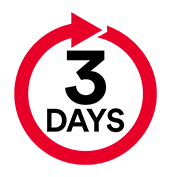

Audience
CAE engineers, model designers, etc

Prerequisites
Basic knowledge of the stamping process and of CAE software.


LEARNING PATH
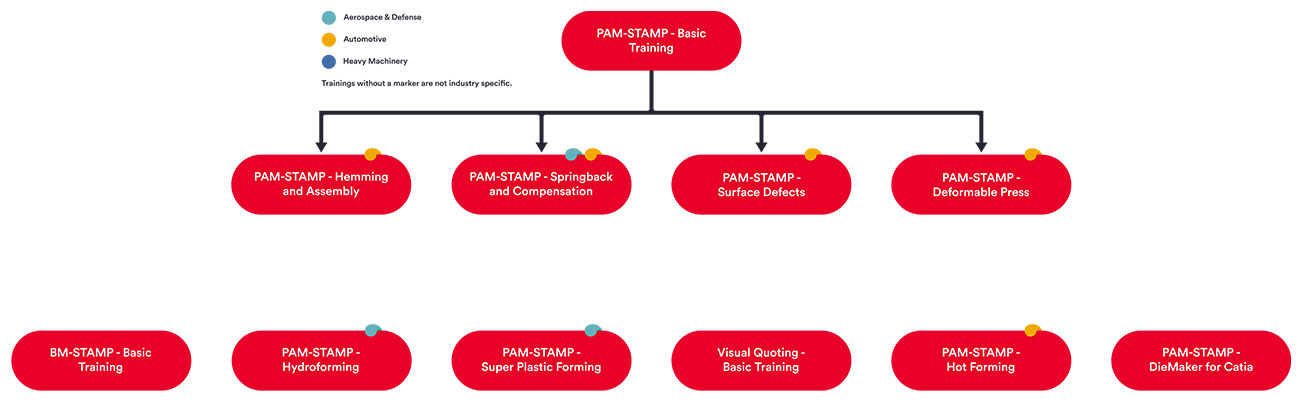
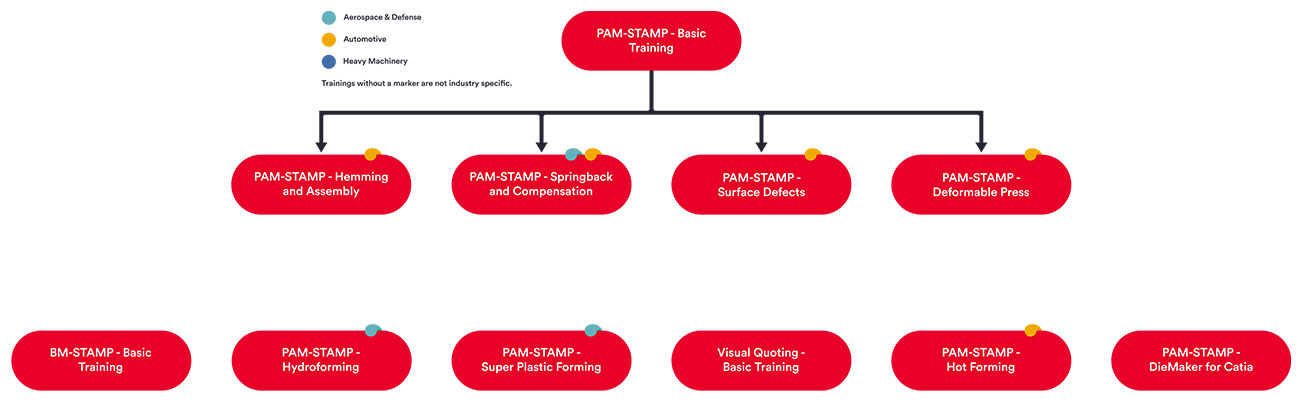
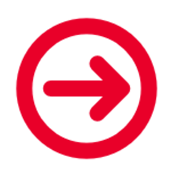
SUGGESTED COURSES

DESCRIPTION
This course focuses on an introduction to PAM-STAMP (Graphical user interface, process setup for fast feasibility, and production validation). Participants learn to prepare models, run simulations, and evaluate results via the PAM-STAMP Graphical User Interface.
WANT TO REGISTER?
| Date | Duration | Training type | Location | Language | Price |
|---|
No suitable date or place?
Set up a private training

TRAINING PROGRAM
Day 1
- GUI overview
- OP manager
- Tools definitions
- Blank definitions
- Single Action process
- Post-processing
- Line bead definition
- Uniform
- Non-uniform
Day 2
- Geometrical bead from CAD and tools with offset
- Multi OP
- Trim line compensation
- Springback compensation
- Surface reconstruction with iCapp
Day 3
- Cam definitions
- Blank line compensation
- Inverse – Flattening
- Flattening part
- Trimming line development
- Flattening on curved surfaces
- Control Fixture
- Gravity on lower
- Closing sequence
- Material creation and MAT-WIZARD