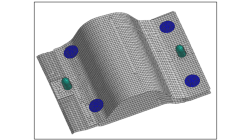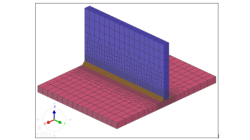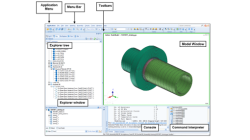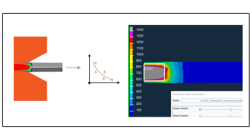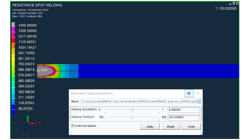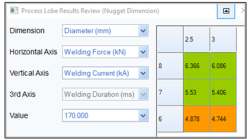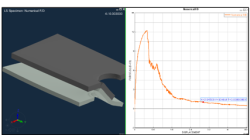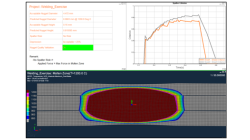- Home
- Downloads
- Tutorials and Model Library
Tutorials and Model Library
Visual-Assembly_V2025.0 : Tutorial_04 Assembly Simulation of Weld Process Plan & Optimization
In this tutorial, you will learn to use Automatic meshing in Visual-Mesh, Assembly setup, and welding sequence optimization.
Welding & Assembly
Advanced
Visual-Assembly_V2025.0 : Tutorial_03 Assembly Simulation of Simple Component Case
In this tutorial, you will learn to set up the model for the Positioning & Joining simulation.
Welding & Assembly
Basic
Visual-Assembly_V2025.0 : Tutorial_02 Mesh Creation in Visual Mesh
With this tutorial, user will learn all the primary features of Visual-Mesh. He will be trying out functionalities such as Geometry Creation, 2D Mesh Generation, 3D Mesh Generation
Welding & Assembly
Basic
Visual-Assembly_V2025.0 : Tutorial_01 Basic Operations
This tutorial briefly describes the general features of Visual Assembly, including the Graphical User Interface, Menus, and Explorer operations.
Welding & Assembly
Basic
(Visual) Weld-Rupture_V2025.0 : Tutorial_06 Contact Resistance Calibration
The objective of the exercise is to launch a Contact Resistance Calibration project using the ADMORE method.
The user will run a Calibration analysis using 2 parameters on a 3-sheets stack. The DOE simulations will be run with SYSWELD solver and the parametric study with ADMORE solver.
Welding & Assembly
Advanced
(Visual) Weld-Rupture_V2025.0 : Tutorial_05 Process Lobe ADMORE
The objective of the exercise is to launch a Process Lobe analysis using the ADMORE method.
The user will run a Process Lobe analysis using 2 parameters on a symmetrical stack (DP1200 1mm sheets).
The DOE simulations will be run with SYSWELD solver and the parametric study with ADMORE...
Welding & Assembly
Advanced
(Visual) Weld-Rupture_V2025.0 : Tutorial_04 Process Lobe FEA
The objective of the tutorial is to run a launch a Process Lobe analysis with FEA method using Weld Rupture workflow.
The user will run a Process Lobe analysis using 3 parameters on a symmetrical stack (DP800 1mm sheets) with different Top and Bottom electrodes.
The DOE simulations wi...
Welding & Assembly
Advanced
(Visual) Weld-Rupture_V2025.0 : Tutorial_03 Welding and Rupture Analysis
The objective of the tutorial is to run a Welding and Rupture analysis using Weld-Rupture workflow.
The user will define a 2 sheets stack and define the process parameters.
Two Rupture specimens will be used (one as Standard definition, one as Custom definition).
The simulation...
Welding & Assembly
Basic
(Visual) Weld-Rupture_V2025.0 : Tutorial_02 Single Welding Analysis
The objective of the tutorial is to run a Welding single analysis using Weld-Rupture workflow.
The user will define a 3 sheets stack using custom electrode and define the process parameters.
The simulation will be run with SYSWELD solver.
Welding & Assembly
Basic
(Visual) Weld-Rupture_V2025.0 : Tutorial_01 Introduction to Weld-Rupture
The goal of this tutorial is to discover and familiarize yourself with Weld-Rupture
Welding & Assembly
Basic